

Customizable and JS-Framework Agnostic UI Framework
Masa Tanaka, Founder of Monaca

|
|
|
|---|---|
|
Cloud based dev suite for Cordova. Includes CLI, desktop app and browser-based IDE.
|
HTML5 UI framework for Cordova & mobile apps.
|
More than 50 UI components and interfaces.
Web Components, React, Angular 1 and 2-altogether.
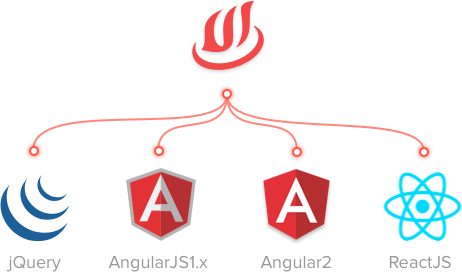
Custom Elements tags. Friendly with jQuery, Backbone, Vue.js and etc.
Tab 1
This is the first page.
Works nicely with AngularJS data bindings and models. Angular 2 support is now in beta stage.
Introduction
What is your name?
Hello, {{ person.name || 'stranger' }}!
Onsen UI in React Components.
Fully supports Virtual DOM and JSX.
var Ons = import('react-onsenui');
var MyPage = React.createClass({
handleClick: function() {
ons.notification.alert('Hello world!');
},
render: function() {
return (
<Ons.Page>
<Ons.Toolbar>
<div className="center">My app</div>
</Ons.Toolbar>
<Ons.Button onClick={this.handleClick}>
Click me!
</Ons.Button>
</Ons.Page>
);
}
});
ReactDOM.render(<MyPage />, document.getElementById('app'));
Ranked #1 in App Store Italy downloads!
Use Monaca CLI, the command-line tool for Onsen UI app.
# Install via NPM command.
$ npm install -g monaca
# Create from starter kit.
$ monaca create helloworld
? Choose a template category: (Use arrow keys)
> Onsen UI
Onsen UI and Angular 1
Onsen UI and Angular 2 (Coming soon)
Onsen UI and React
$ monaca preview # Run the app on browser.
$ monaca debug # Run the app on your device using Monaca Debugger.
# Build and package app via Monaca Cloud.
$ monaca remote build
To use Monaca Debugger, simply download the app from Google Play Store or App Store.
Please visit Onsen UI Website, or interactive tutorial.

And that's it!